Live share your sketches from anywhere
Stream it live to the call, let teammates annotate, and receive a PDF recap the moment you wrap up.
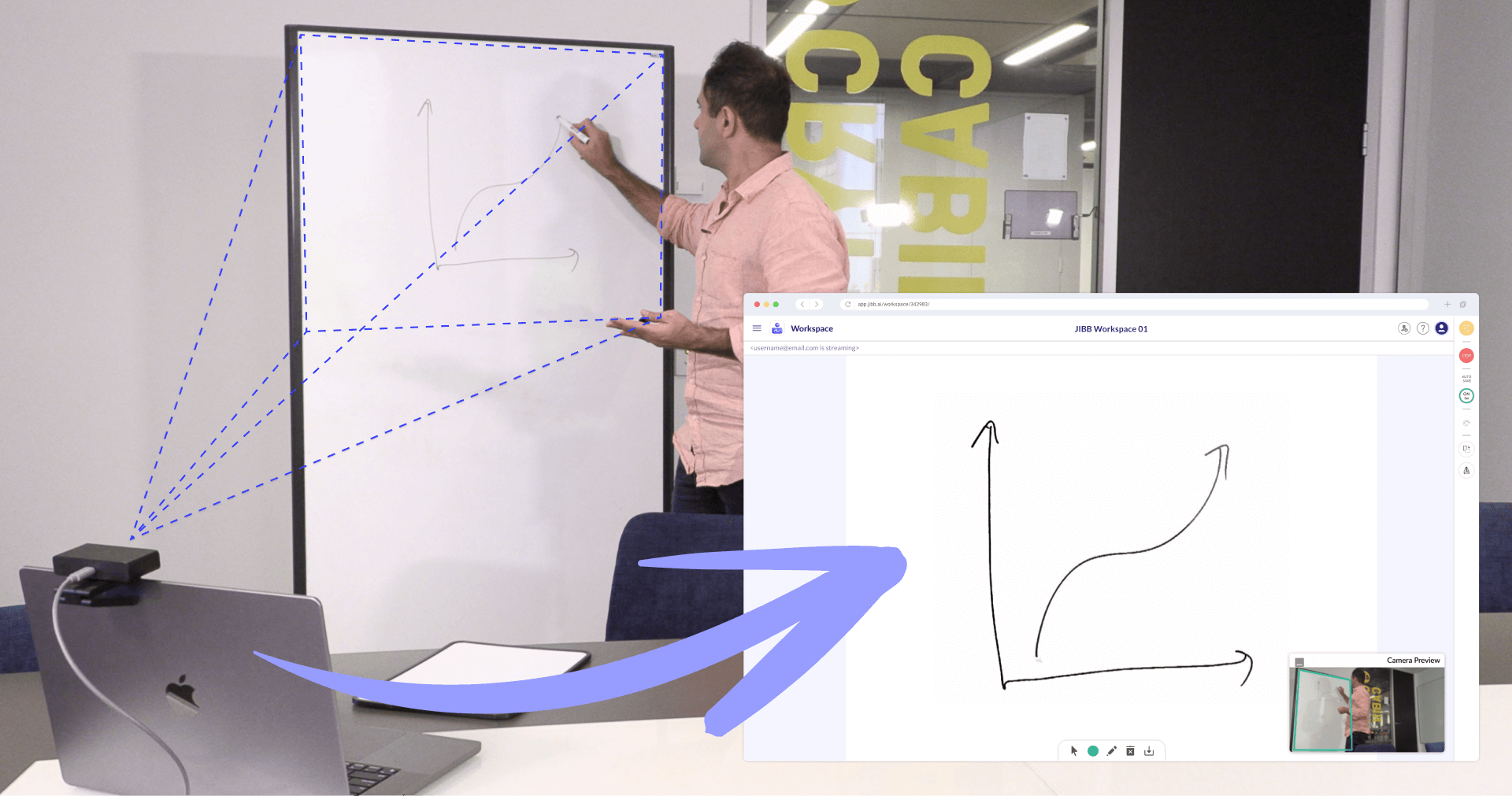
Replicate the natural flow of in- person whiteboarding
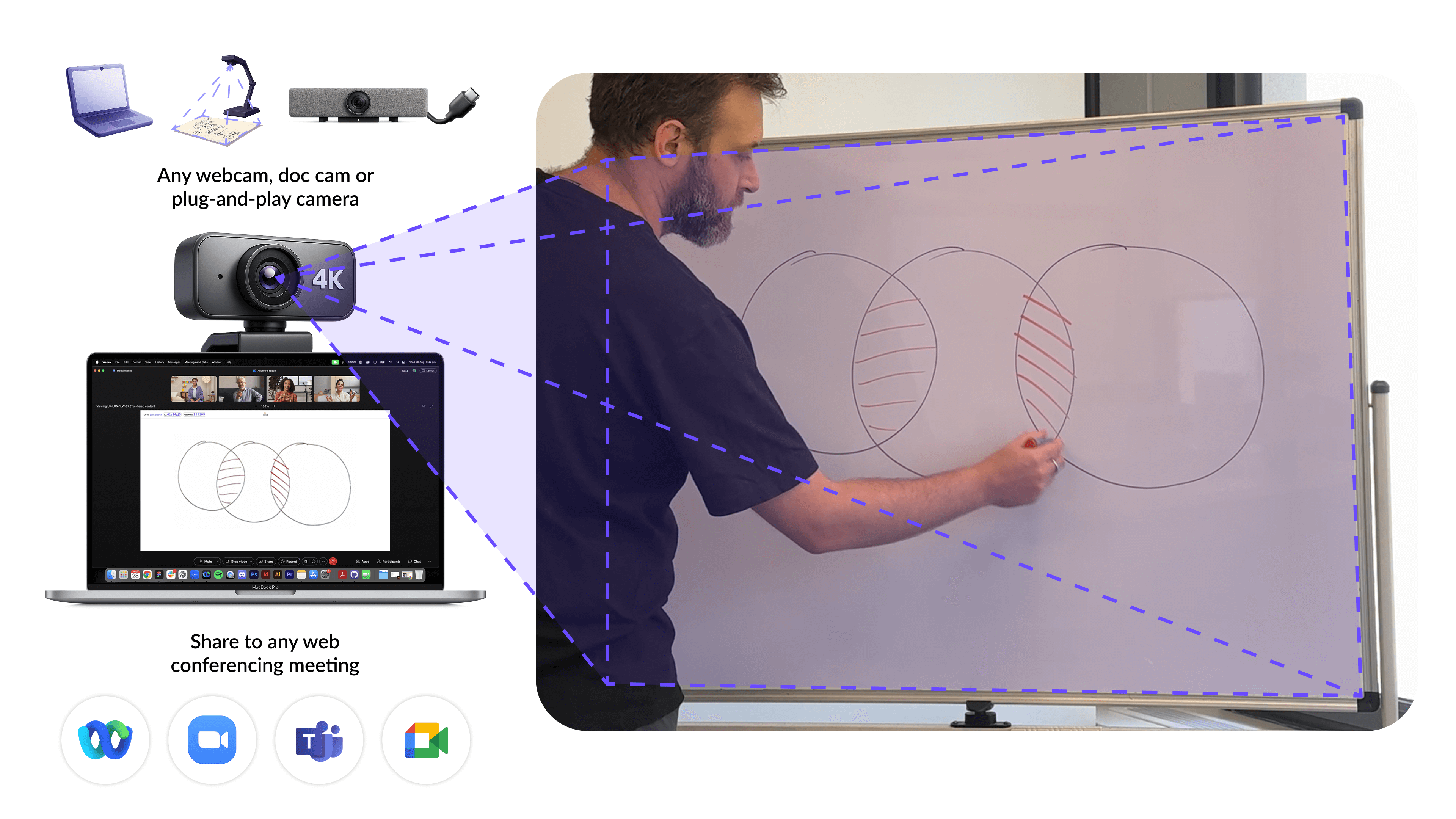
Just Aim Your Camera at Your Whiteboard
Use any webcam or USB camera to digitize your whiteboard, paper, or flipchart.
Get Remote Participants Involved
Share your workspace with others for real-time annotation and feedback.
Never Lose An Idea
Automatically generate a PDF summary of your session, emailed directly to you.
Compatible Devices
JIBB Workspace runs entirely in your browser. No downloads or special hardware required. Instantly digitize whiteboards, paper, or sketches and digitize them in real time.

Webcams
Use your laptop camera or webcam to capture, collaborate, and save your whiteboard sketches from anywhere.
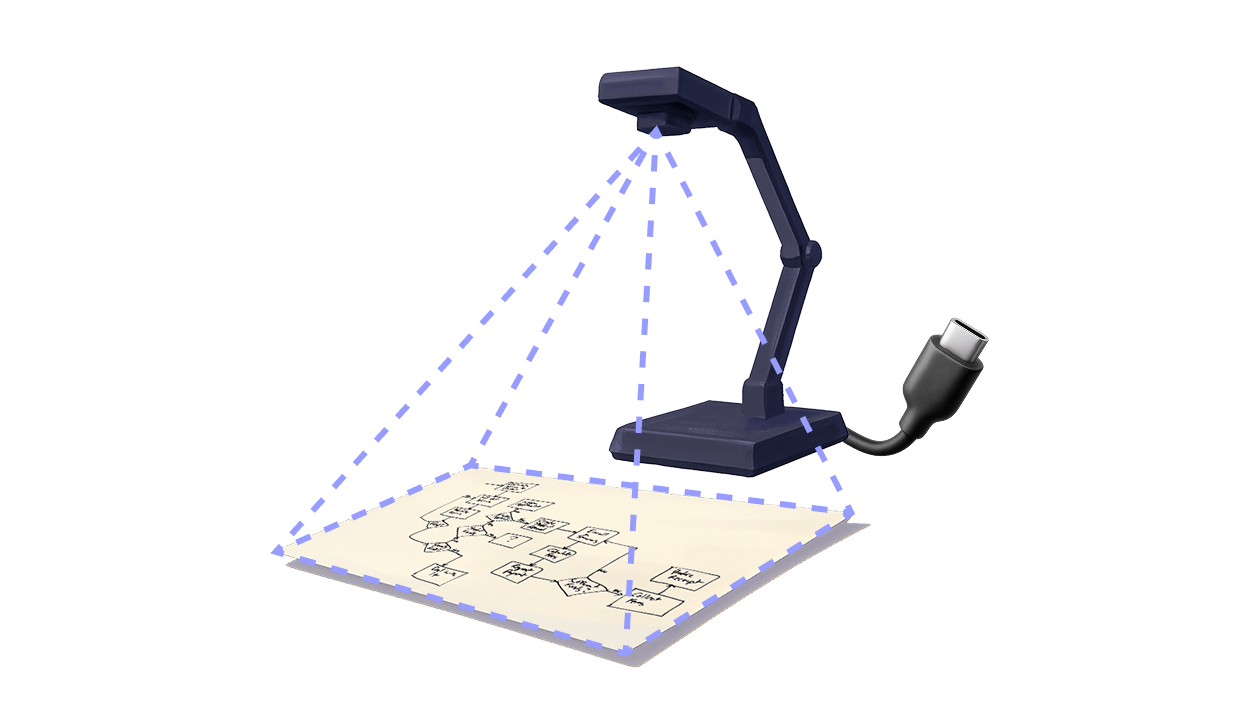
Document Cameras
Use your document camera to capture, collaborate, and save your paper sketches from anywhere.

Plug-and-Play Video Bars
Use any meeting room BYOD video bar or device that connects to your laptop via USB to digitize and share the board.
How it works
No learning curve, just powerful software added to your existing workflow. Capture, secure, and share your whiteboard content in real time, from wherever you work.
Sign up or log in at app.jibb.ai, then click “Create Workspace” from your dashboard. JIBB Workspace runs directly in your browser—no installation required.
Use the control panel to choose your writing surface and camera input. JIBB Workspace will auto-detect your writing surface once you start, but if you’re working on a large wall, glass, or custom area, you can also manually select your capture zone for precision, using the camera preview.
Use the camera preview inside the control panel before you click start to make sure your camera is aimed and fits your whole writing surface area.
Once you're ready, click "Start" and JIBB Workspace will automatically start digitizing your writing. You're free to move in front of the camera after JIBB Workspace has detected the surface, and will capture your content in real time, until you decide to click "Stop".
It's also important your camera and surface are both in a fixed position during the JIBB Workspace session, so your content is captured clearly and consistently.
Click the share icon to bring collaborators into your Workspace.
You can share by email, link, or QR code. Viewers don’t need an account and can use annotation tools to draw or point things out in real time.
When the session ends, JIBB Workspace automatically sends a PDF to your email with snapshots of every key moment. You can save it, share it, or even upload it to Comak for digital conversion later.
Built for people who think visually
Whether it’s brainstorming, training, or client workshops, JIBB Workspace puts your whiteboard content where the rest of your team can use it.
Use your existing setup
No need to buy single-purpose or expensive hardware, because everyone already knows how to use a whiteboard.
Remote collaboration made easy
Stream your physical content in real time so remote teammates can follow along, contribute, and stay engaged throughout the meeting.
Stay in your rhythm
JIBB Workspace saves each idea and emails a clean recap when you wrap up, so you can create without stress.
Get JIBB Workspace
Don't compromise on clarity. Keep your whiteboard, and bring it into your digital workflow.

Looking for a different solution?
Explore the right JIBB product for your setup, surface, or workflow.
Do more with your meeting room camera & whiteboard
Built for Enterprises using Cisco Room Series devices to capture, secure, and share whiteboard sessions in real time, no extra hardware needed.
Generate Diagrams using Whiteboards or Paper
Perfect for saving you and your team's valuable time, Comak automates the whiteboard or paper diagram clean up and summarization process for you.



