JIBB makes your handwriting instantly collaborative, perfectly digitized, and ready to share in your favorite tools.
Education & Tutoring
Teach naturally, share instantly.
Live-share everything as it happens: every equation you write, every diagram you sketch, every concept you explain. It’s like bringing the classroom to them, no matter where they are.
Brainstorming, Mind Mapping & Ideation
Skip the redraw.
The fastest way to start is to grab a pen or marker and jot down your notes or scribble them. JIBB lets you skip the next step and go straight to polishing and presenting, without beginning from scratch.
Product & Project Management
Start shipping faster.
No more wasted time finding the perfect template. You know what needs to be done, and JIBB helps you get it done faster.
Consulting & Strategy
Save hours of time.
Digitizing systems and strategies you’ve mapped out by hand can take hours. JIBB saves you time and helps you maintain momentum when the meeting ends.
Designers & Creatives
From sketch to screen.
Get design sign-off in one meeting, not one week. JIBB lets you and your client work through changes together live, and documents those changes automatically.
One platform.
Three powerful apps.
Each JIBB product helps you move from analog thinking to digital execution, without the need for expensive hardware or changing the way you already like to work.
JIBB Workspace brings the power of whiteboard digitization to any setup, no Cisco device required. It runs in your web browser and works with any webcam, document camera, or plug-and-play USB camera.
Digitize any whiteboard, glassboard, flipchart, lapboard, sketchpad or sheet of paper that you can aim your camera at.
Workspace is included in all Pro and Business plans, along with Comak, JIBB's AI-powered content conversion and workflow automation tool.
Perfect for hybrid teams, educators, consultants, and solo professionals.
JIBB Room is a native app integration for Cisco devices running RoomOS or Microsoft Teams Rooms (MTR) mode. It lets device users digitize, capture and share any whiteboard in the room.
Once installed, teams can just walk into the room, tap a button to launch the app, start writing on the board, and JIBB does the rest.
Licenses are sold per room/device, giving everyone who uses the device access to JIBB, with no need for individual accounts.
Ideal for enterprises and IT teams who want a secure, scalable in-room collaboration solution that integrates natively with Webex Control Hub.
Comak is also a browser based app that takes your handwritten content, like a photo of your whiteboard or paper, or your JIBB Auto-Save PDFs, and converts it into an editable diagram and smart summary.
Sends your editable diagrams to tools like Lucidchart (more integrations coming soon), or you can export them as a tidy PDF to share how you like.
Comak is included in all Pro and Business plans, along with JIBB Workspace, allowing you to convert whatever type of content you like.
Perfect for wrapping up meetings, documenting ideas, or turning your sketches into professional outputs in seconds.
JIBB is designed to work with your favorite collaboration tools


















All you need is a
Writing Surface & Camera
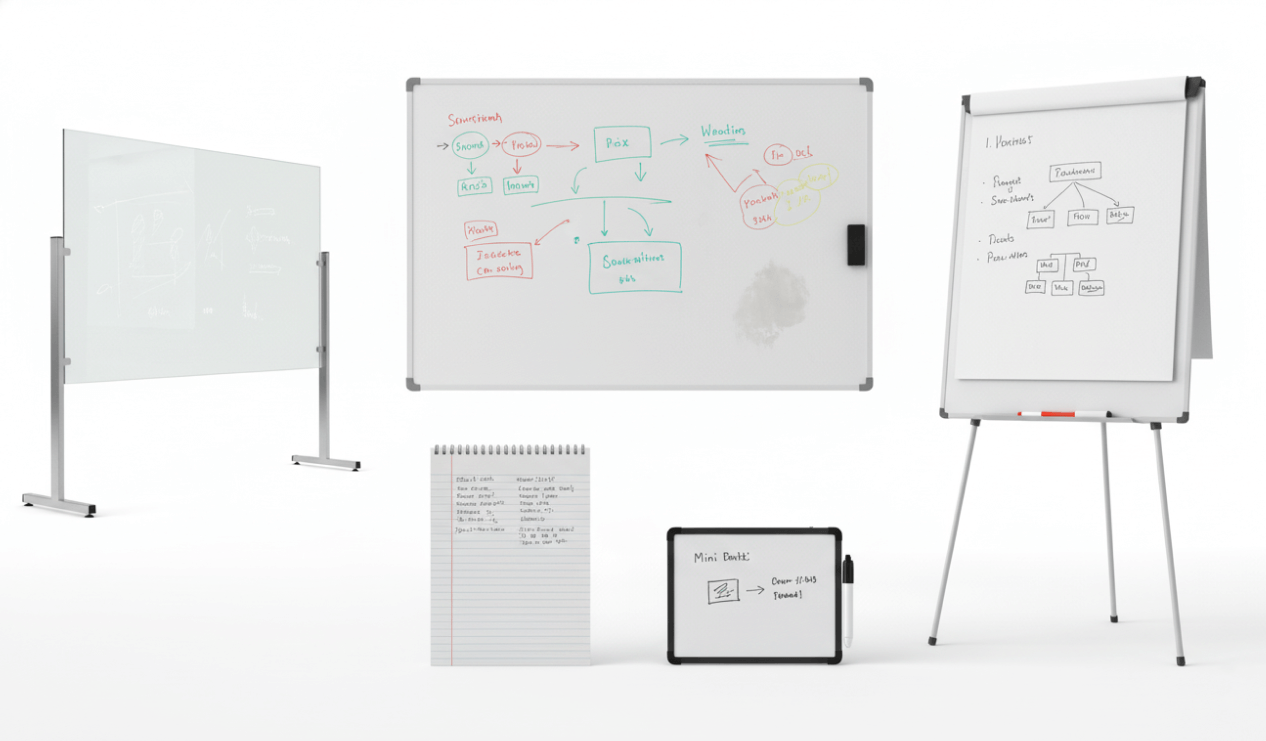
Any whiteboard, lap board, glassboard, flipchart or paper

Any webcam, document camera, meeting room camera or mobile
Keep working the way you already like to
JIBB makes your workflow more powerful by saving you time and effort.
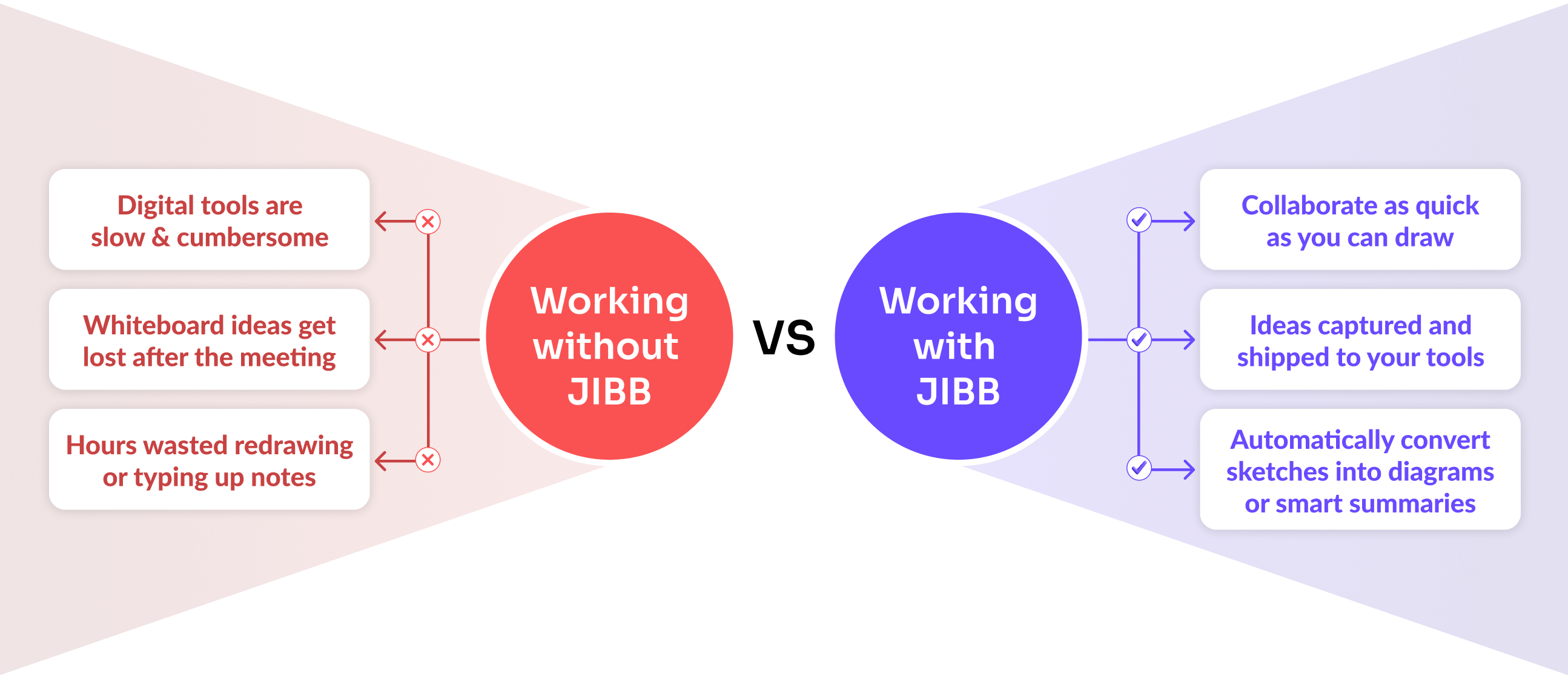
Bridging the gap between physical & digital workflows

Digitize, share & auto-save all your important ideas
Use your webcam or document camera to digitize your thinking. Save time by capturing, securing, and sharing whiteboard or paper content so you can focus on the work that matters.

Keep everyone on the same page in hybrid meetings
Digitize & share your handwritten content in the office or at home to keep hybrid teams aligned, no matter where they are. Capture ideas, diagrams and plans in real-time and keep work moving.

Bring Clarity to Your Enterprise Workflow
Securely capture, share, and digitize whiteboard content across your global Cisco Room Series devices. Ideal for in-room collaboration, innovation hubs, and high-security environments.
for this balanced approach."





for this balanced approach."





Bring your handwriting into the digital world.
Start your free 30-day trial with JIBB Workspace + Comak, or talk to Sales about trying JIBB Room's enterprise solution for Cisco devices.
