Embrace the art of simplicity and efficiency in your Webex meetings with JIBB. Our integrated app brings you the most intuitive form of online visual communication – just your ideas flowing through your pen onto the whiteboard, shared directly inside your Webex Meetings.
JIBB's integration with Cisco Room Series Devices makes your Webex meetings more collaborative than ever. Not only can everyone see the meeting room whiteboard content clearly, they can also join the workspace to digitally annotate using their mobile or desktop, and the host will receive a PDF copy of the content to share with the whole team after the meeting.
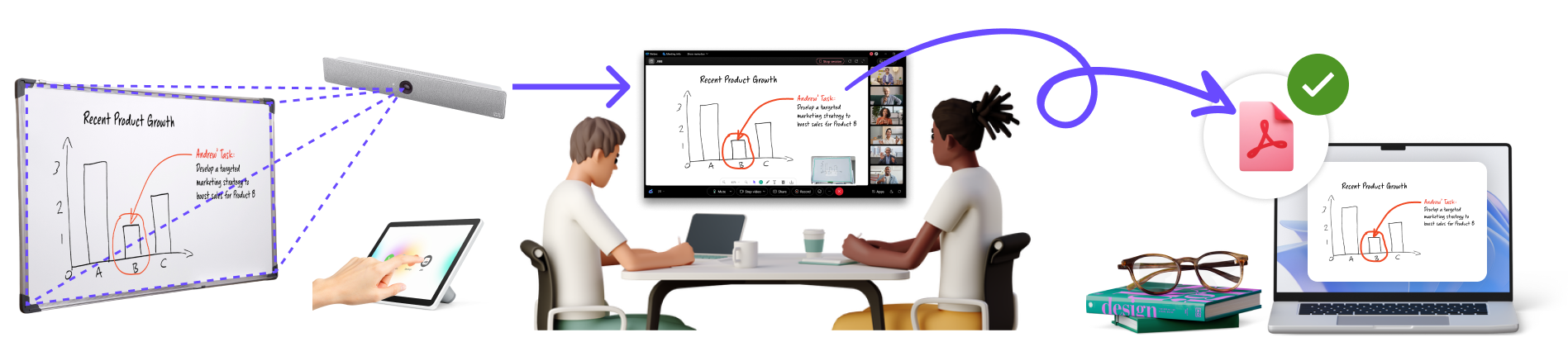
Follow these steps to use JIBB directly inside a Webex Meeting to quickly capture a brainstorming session on your meeting room whiteboard to share with your hybrid team in real-time.

Once the JIBB app has been installed on your Cisco Room Device, it will be added to the Room Navigator home screen. To start the app, simply tap the JIBB app icon.
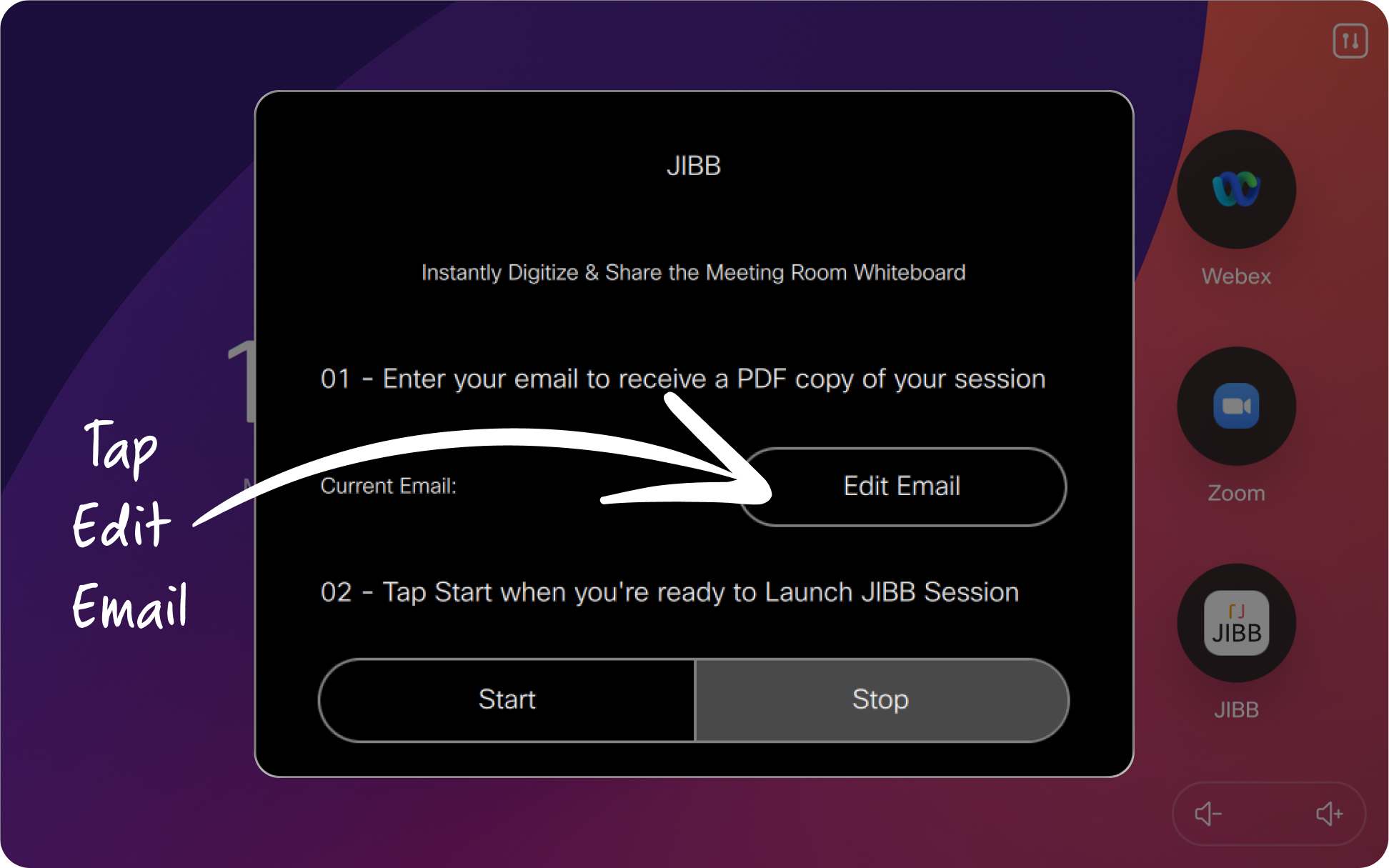
You always have the option to manually enter an email address before you start, so you can receive an Auto-Save PDF copy of your whiteboard content after your session.
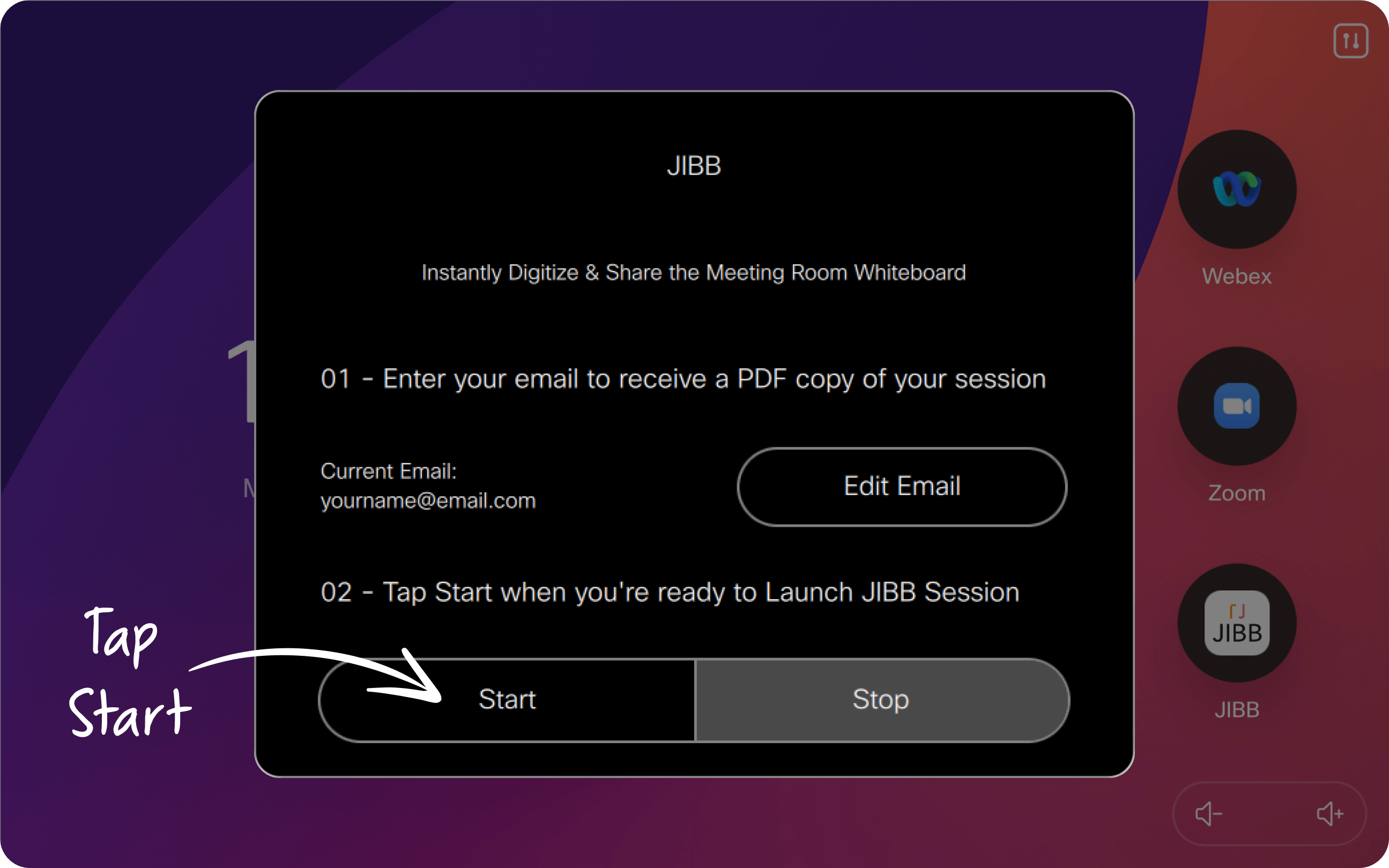
The camera will snap to your whiteboard and begin digitizing your content and display it inside a JIBB workspace on the in-room display.
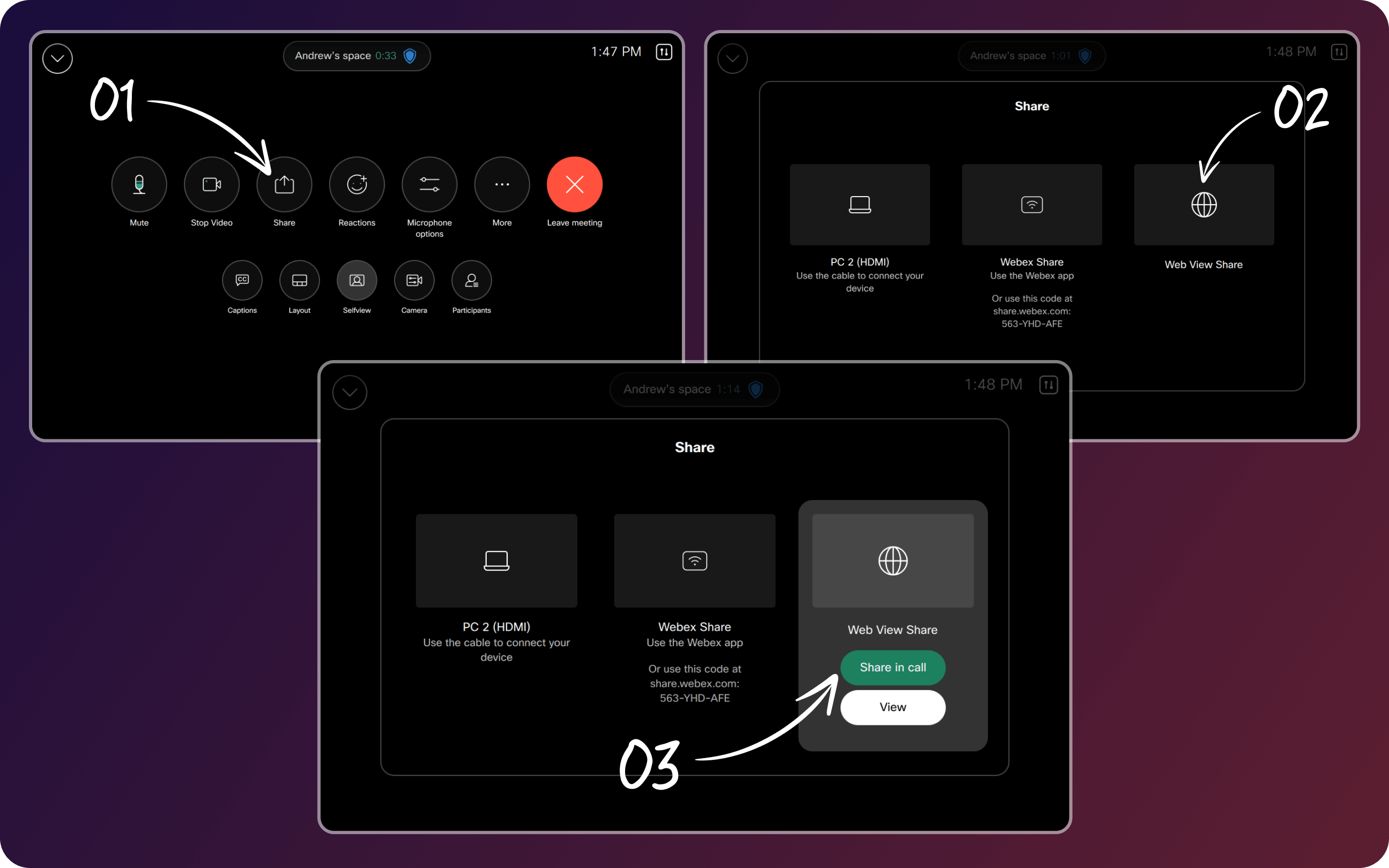
Use the Webex interface to open the share menu, tap Web View Share > Share in call to display your JIBB workspace inside your Webex meeting for everyone to see.
Experience real-time digital transformation of your handwriting.
Foster smarter teamwork and heightened productivity.
Create a more inclusive and engaging meeting environment.
Enhance brainstorming sessions for more effective collaboration.
Include every participant, near or far, with JIBB's built-in digital annotation tools.
Tailor-made for the best possible whiteboarding experience inside your Webex meetings, JIBB integrates natively. Easily share your dry erase board content with a few taps of a button. All you need is your usual whiteboard setup and a Cisco Room Series Device.
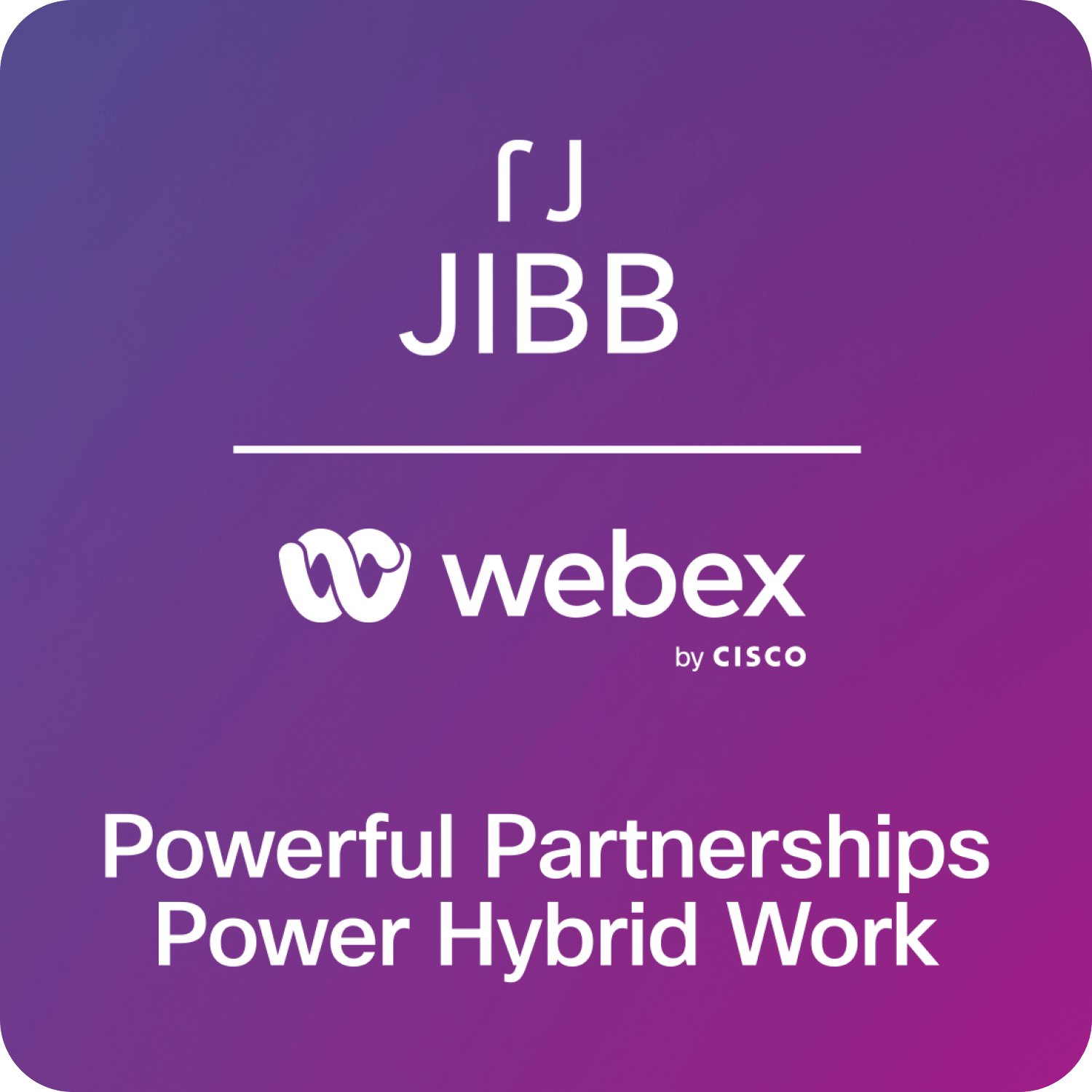
JIBB is a certified Cisco Solutions Plus Partner, making JIBB's Pilot Plan and Room Licenses available to order directly through your existing Cisco Reseller Partner (via CCW on Cisco's Global Price List).
$645 (Prepaid one-time charge)
3 x Room Licenses for 8 weeks
Ordering Guide for Cisco Resellers via CCW:
ATO Name: JIBB-ADD
SKU: JIBB-PILOT
Contact Sales for enterprise volume pricing or go to our pricing page to see what's included.
Ordering Guide for Cisco Resellers via CCW:
ATO Name: JIBB-PLAT
SKU: JIBB-ROOM